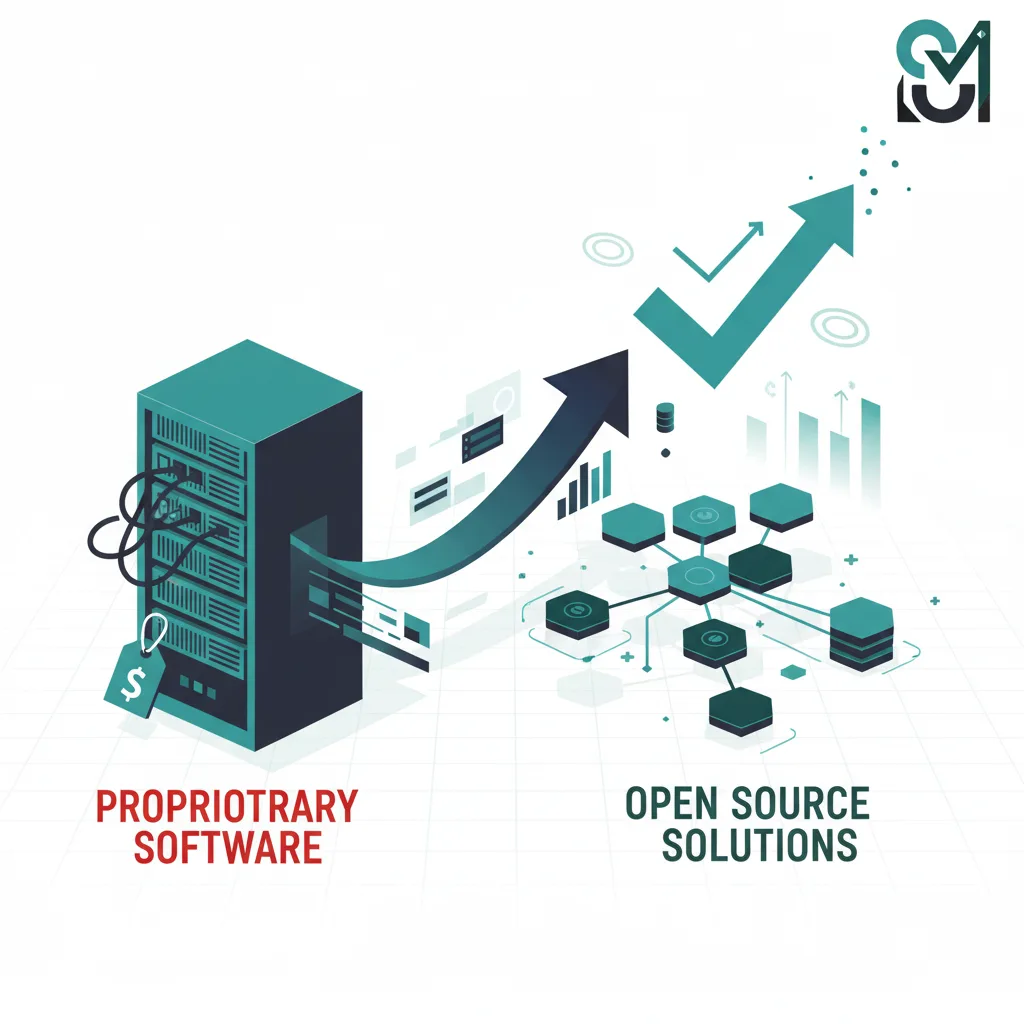In an era where every dollar counts and digital transformation drives business success, companies worldwide are discovering a powerful strategy to dramatically reduce operational costs while maintaining—or even improving—their technological capabilities. The migration from expensive proprietary software to open source alternatives represents one of the most significant cost-saving opportunities available to businesses in 2025, with potential savings reaching hundreds of thousands or even millions of dollars annually.
According to the latest 2025 State of Open Source Report, a remarkable 96% of organizations are either increasing or maintaining their use of open source software, with cost efficiency remaining the top motivator for the second consecutive year. With the global open source market projected to reach $40 billion in 2025 and growing to an estimated $135.9 billion by 2033, businesses are recognizing that open source is not just a cost-cutting measure—it’s a strategic imperative.
Table of contents
- The Current State of Software Spending: A Wake-Up Call
- The Open Source Alternative: Real Solutions with Proven Results
- Total Cost of Ownership: The Five-Year Perspective
- Beyond Cost Savings: Strategic Advantages of Open Source
- Challenges and Considerations: Honest Assessment of Open Source Migration
- Strategic Implementation Framework: How to Execute Successfully
- Measuring Success: Open Source ROI Metrics
- Industry-Specific Success Stories and Case Studies
- Conclusion: The Strategic Imperative of Open Source Adoption
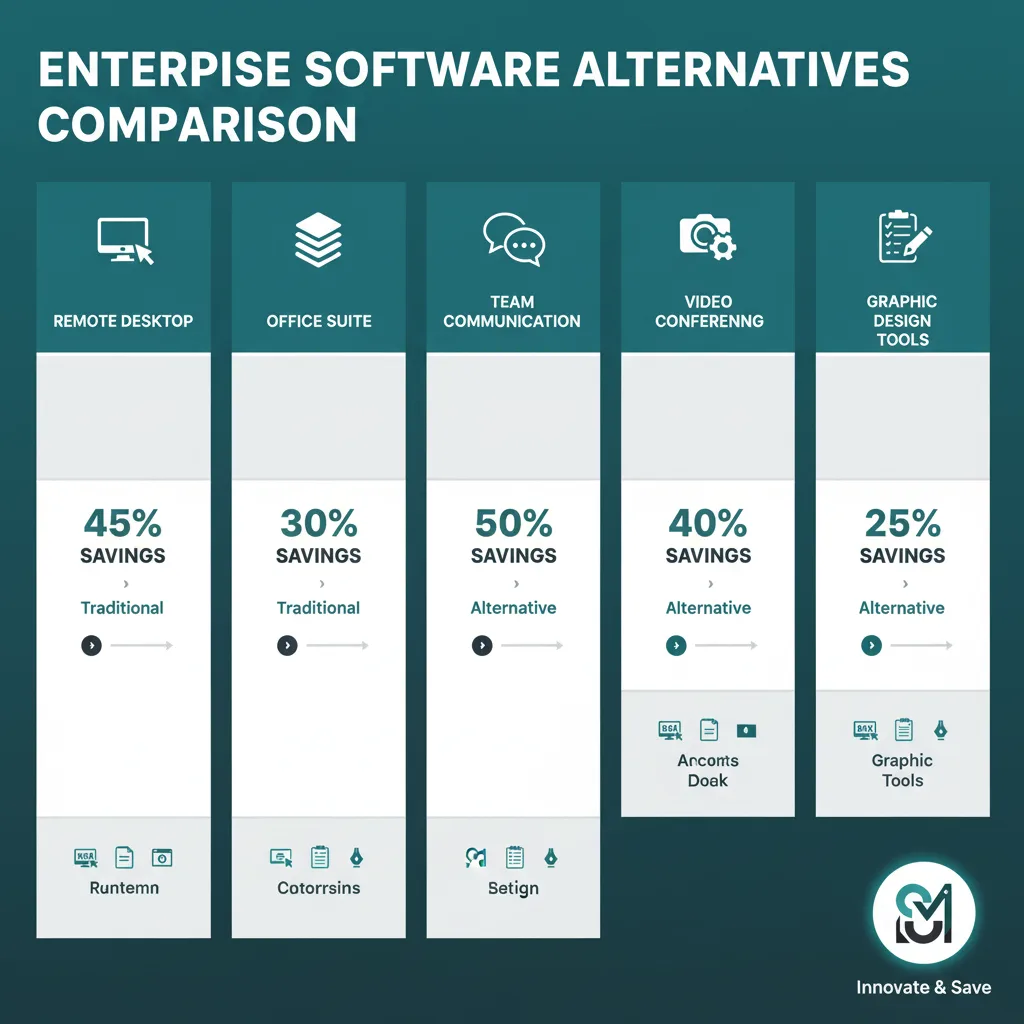
The Current State of Software Spending: A Wake-Up Call
Before exploring the alternatives, it’s crucial to understand the magnitude of software expenditure plaguing modern businesses. The average annual CMS cost alone for medium-to-large organizations reaches $2.6 million per year, covering licensing, hosting, infrastructure, agency fees, and security. This figure represents just one category of enterprise software, yet it illustrates how quickly proprietary software costs can spiral out of control.
TeamViewer, one of the most popular remote desktop solutions, charges businesses starting at $49-50 per month per user for commercial use. For a modest 10-user company, this translates to nearly $6,000 annually just for remote access capabilities. Scale this to 100 users, and you’re looking at $58,800 per year for a single application category.
Microsoft 365, the ubiquitous office productivity suite, ranges from $6 to $23 per user monthly depending on the plan selected. Even at the lower end, a 100-employee company spends $7,200 annually, while comprehensive plans can push this to $27,600 or more.
Adobe Creative Cloud, essential for design and creative work, commands a premium price of $59.99 per month per user for the complete suite. A creative team of just 10 people incurs annual costs exceeding $7,000, while the five-year commitment reaches a staggering $36,000.
Salesforce, the dominant CRM platform, charges between $25 and $300 per user monthly, with costs varying dramatically based on feature requirements. For enterprises requiring advanced capabilities, annual expenditures easily reach six or seven figures.
When you aggregate software spending across all categories—remote access, office productivity, design tools, communication platforms, project management, CRM systems, databases, and version control—the total quickly becomes one of the largest line items in IT budgets. Organizations often discover they’re spending 20-30% of their infrastructure budget on proprietary software licenses alone, with some cases reaching 50-60%.
The Open Source Alternative: Real Solutions with Proven Results
Open source software has matured dramatically over the past decade, evolving from niche developer tools to enterprise-grade solutions powering the world’s largest organizations. The modern open source ecosystem offers robust, feature-rich alternatives to virtually every major proprietary software category, often matching or exceeding the capabilities of their expensive counterparts.
Remote Desktop Solutions: TeamViewer vs RustDesk
The Proprietary Option: TeamViewer charges $49-50 per month for single-user commercial licenses, with higher-tier plans for teams and enterprises. While it offers extensive features including file transfer, session recording, multi-monitor support, and 24/7 support, the costs escalate rapidly for growing businesses.
The Open Source Alternative: RustDesk emerges as a compelling free alternative that’s completely open source and can be self-hosted for maximum data control. Built with end-to-end encryption by default, RustDesk provides secure remote desktop functionality without commercial restrictions on the free tier. Users report that RustDesk offers “full functionality without any artificial limitations” when managing their own infrastructure.
Cost Comparison: For a 10-user organization, switching from TeamViewer to RustDesk saves approximately $5,880 annually. A 50-user company would save $29,400, while a 100-user enterprise realizes savings of $58,800 per year. Over a five-year period, even a small team of 10 users saves $29,400—funds that can be redirected toward innovation, talent acquisition, or other strategic initiatives.
Performance Considerations: While TeamViewer offers more enterprise-level features, extensive integrations, and polished commercial support, RustDesk delivers comparable performance for core remote desktop functionality. The self-hosting option provides complete control over data and infrastructure, making it particularly attractive for organizations with stringent security or compliance requirements.
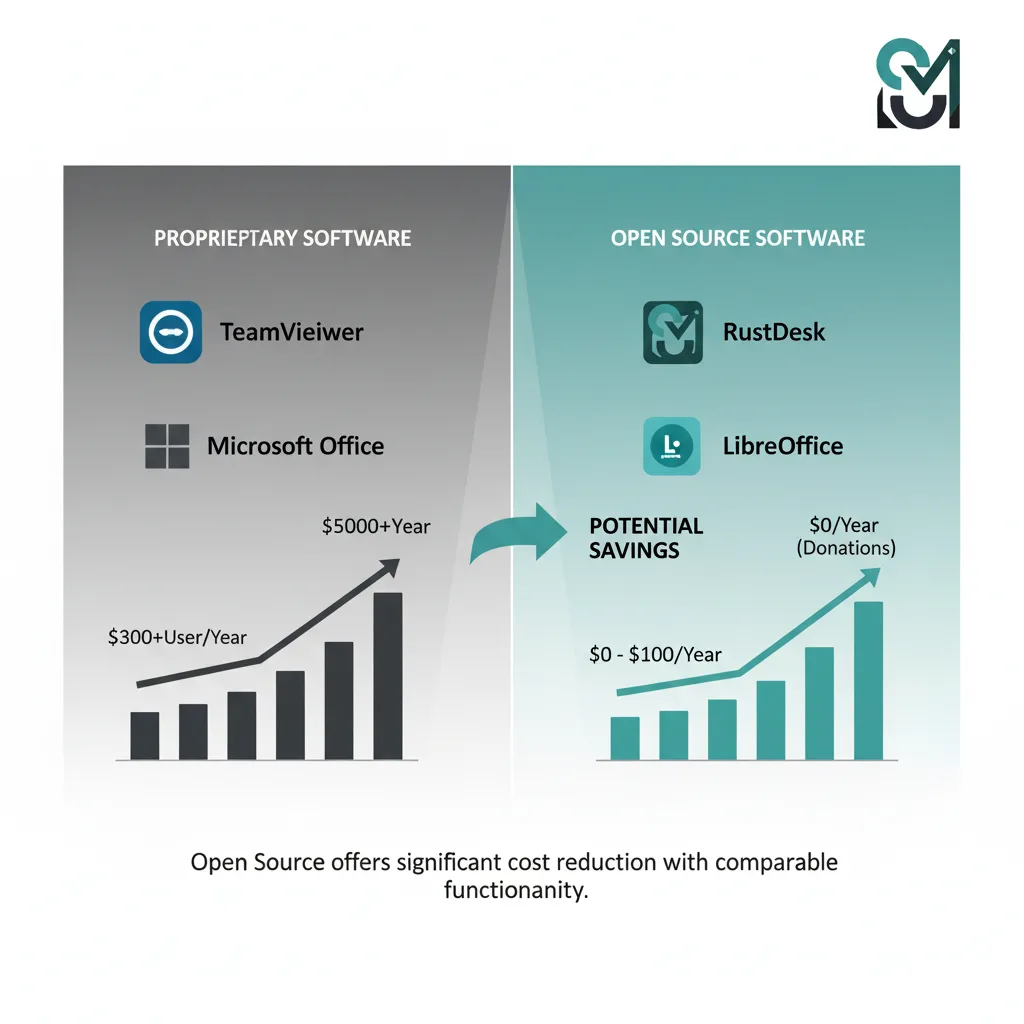
Office Productivity Suites: Microsoft Office vs LibreOffice
The Proprietary Option: Microsoft 365 ranges from $6 per month for basic plans to $23 per month for comprehensive business plans, translating to $72-276 annually per user. The Microsoft 365 Family plan costs approximately $100 per year for up to six users, while the one-time purchase of Office 2024 Home costs $150 with perpetual licensing.
The Open Source Alternative: LibreOffice provides a completely free, open source office suite that includes Writer (word processing), Calc (spreadsheets), Impress (presentations), Draw (graphics), Base (databases), and Math (formula editing). Funded by donations and volunteer contributions, LibreOffice requires no licensing fees regardless of installation count.
Cost Comparison: A 10-employee small business using Microsoft 365 Business Basic at $6 per month per user spends $720 annually. With more comprehensive plans, this jumps to $2,760 per year. For a 100-employee mid-sized company, the annual cost ranges from $7,200 to $27,600. LibreOffice eliminates these expenses entirely, representing 100% cost savings on office productivity software.
Real-World Success: Germany’s Schleswig-Holstein state government is executing one of the most ambitious open source migrations in Europe, transitioning all 30,000 IT workstations from Microsoft Office to LibreOffice. With a target of 70% Microsoft Office removal by October 2025, this initiative demonstrates that large-scale enterprise deployment of open source office software is not only feasible but strategically advantageous for digital sovereignty and cost control.
Feature Parity: LibreOffice supports a wide variety of file formats including OpenDocument formats (ODF) and Microsoft proprietary formats (DOCX, XLSX, PPTX), ensuring compatibility when collaborating with Microsoft Office users. While it may experience minor compatibility issues with documents containing complex macros or specific formatting, the vast majority of business documents work seamlessly.
Team Communication: Slack vs Mattermost
The Proprietary Option: Slack’s Pro plan costs $8.75 per user monthly, while the Business+ plan reaches $18 per month per user. For a 10-person team, annual costs hit $1,050 for the Pro tier, scaling proportionally as teams grow.
The Open Source Alternative: Mattermost offers both a free self-hosting Team Edition for teams under 50 members and a Professional plan at $10 per user monthly for larger organizations requiring advanced features. The open source nature allows complete customization and self-hosting for maximum data control.
Cost Analysis: While Mattermost’s Professional plan ($10/user/month) is slightly more expensive than Slack’s Pro tier on a per-user basis, the free self-hosted option provides unlimited functionality for smaller teams. For organizations prioritizing data sovereignty, compliance, or on-premises deployment, Mattermost’s self-hosting capability delivers value that Slack’s cloud-only model cannot match. According to Mattermost’s TCO analysis, customers enjoy savings exceeding 60% versus Slack Enterprise Grid at scale.
Strategic Considerations: Mattermost excels for teams requiring tight control over data, compliance-heavy industries, and organizations already managing their own infrastructure. The platform offers unlimited storage through self-hosting (limited only by server capacity), compared to Slack’s 5GB free storage and 10GB per team member on paid plans.

Video Conferencing: Zoom vs Jitsi Meet
The Proprietary Option: Zoom’s pricing starts at $14.99 per month per user for the Pro plan, with Business plans at $19.99 per month. For a 20-person team, annual costs reach approximately $4,800 for business-level features, excluding taxes.
The Open Source Alternative: Jitsi Meet is completely free and open source, requiring no account creation or app downloads for basic use. Users can simply visit meet.jit.si and start a video conference immediately. For organizations requiring more control, Jitsi can be self-hosted with infrastructure costs typically ranging from $100-500 monthly depending on usage patterns.
Savings Breakdown: A 10-user company switching from Zoom Business to Jitsi saves approximately $1,799 annually (after accounting for modest hosting costs). A 50-user organization saves nearly $9,000 per year, while a 100-user enterprise realizes annual savings exceeding $17,000.
Security and Privacy: Jitsi’s open source nature allows complete security audits, and self-hosting options provide absolute data control—critical advantages for organizations in regulated industries or those with strict privacy requirements. End-to-end encryption for peer-to-peer connections and the ability to run entirely on your own infrastructure make Jitsi particularly attractive for security-conscious businesses.
Trade-offs: Zoom offers more built-in features including advanced breakout rooms, polling, cloud recording with automatic processing, and professional technical support. However, for organizations primarily needing reliable video conferencing without extensive enterprise features, Jitsi delivers comparable quality at a fraction of the cost.
Customer Relationship Management: Salesforce vs SuiteCRM
The Proprietary Option: Salesforce, the dominant force in CRM software, charges between $25 and $300 per user monthly depending on the edition and features required. For a growing business with 10 sales representatives needing standard features, annual costs start at $3,000 and can rapidly escalate to $36,000 for advanced capabilities.
The Open Source Alternative: SuiteCRM is a fully-featured, 100% open source CRM platform offering sales force automation, marketing campaigns, customer support cases, project management, and workflow automation—all without per-user licensing fees. Organizations pay only for implementation, customization, hosting, and optional support contracts.
Return on Investment: Companies migrating from Salesforce to SuiteCRM report that the ROI of migration costs can typically be measured in 3-6 months, with ongoing costs (support and customizations) reduced by approximately 80%. For a conservative 10-user deployment, switching from basic Salesforce to SuiteCRM saves at least $3,000 annually, while enterprises with advanced Salesforce implementations save tens or hundreds of thousands of dollars per year.
Case Study Context: SuiteCRM’s ability to cut CRM costs by up to 60% compared to Salesforce, combined with its customization flexibility and lack of vendor lock-in, makes it particularly attractive for startups, growing businesses, and organizations requiring tailored CRM workflows that proprietary solutions cannot accommodate without expensive development.
Feature Comparison: SuiteCRM provides core CRM functionalities including contact management, opportunity tracking, sales pipeline visualization, email integration, reporting, and mobile access. While Salesforce offers more polished interfaces and a larger ecosystem of pre-built integrations, SuiteCRM’s open architecture allows developers to create exactly the integrations and customizations needed without vendor restrictions.
Annual cost savings comparison showing potential savings of $23,037 per year for a 10-user company switching from proprietary to open source software across seven key categories
Project Management: Trello vs Taiga
The Proprietary Option: Trello’s Business Class plan costs $9.99 per user monthly, totaling approximately $1,199 annually for a 10-person team. While offering excellent collaboration features and extensive integrations, costs scale linearly with team growth.
The Open Source Alternative: Taiga is an open source project management platform designed for agile teams, offering Kanban boards, Scrum support, issue tracking, burndown charts, and customizable workflows—all available for free through self-hosting or via Taiga’s hosted service with premium tiers starting at reasonable rates.
Financial Impact: A 10-user team saves $1,199 annually by switching to self-hosted Taiga. For a 50-user organization, annual savings reach nearly $6,000, while a 100-person company saves approximately $12,000 per year.
Agile-First Design: Taiga’s focus on agile methodologies with native support for Scrum and Kanban, combined with features like epic tracking, user stories, and sprint planning, makes it particularly well-suited for software development teams. The platform’s clean interface and customization options rival proprietary solutions while avoiding vendor lock-in.
Graphic Design and Creative Tools: Adobe Creative Cloud vs GIMP/Inkscape
The Proprietary Option: Adobe Creative Cloud’s All Apps plan costs $59.99 per user monthly, or approximately $720 annually per user. A creative team of 10 designers faces annual costs of $7,199, while the Photography Bundle (Photoshop and Lightroom) costs $27.99 monthly.
The Open Source Alternative: The combination of GIMP (GNU Image Manipulation Program) for raster graphics and Inkscape for vector design provides professional-grade creative tools at zero cost. Both applications are mature, feature-rich, and supported by active development communities.
Cost Savings: For a 10-person creative team, switching from Adobe Creative Cloud to GIMP and Inkscape saves $7,199 annually—the single largest software savings opportunity in most categories. A 50-person organization saves nearly $36,000 per year, while a 100-person enterprise realizes annual savings exceeding $71,000.
Real-World Usage: Many professional designers, particularly those working on projects where CMYK color profiles and advanced typography aren’t critical, have successfully transitioned to GIMP and Inkscape. While these open source tools have different interfaces and workflows compared to Adobe products, they provide robust capabilities for image editing, photo manipulation, logo design, illustration, and web graphics.
Hybrid Approaches: Organizations often adopt hybrid strategies, maintaining limited Adobe licenses for senior designers who require advanced features while deploying GIMP and Inkscape to junior staff, interns, and employees needing occasional design capabilities. This targeted approach can reduce Adobe licensing costs by 50-70% while maintaining access to premium tools where truly necessary.
Version Control: GitHub Enterprise vs GitLab
The Proprietary Option: GitHub Enterprise costs $21 per user monthly, totaling $2,520 annually for a 10-developer team. While GitHub offers excellent collaboration features and the world’s largest code repository community, enterprise costs scale significantly for larger development teams.
The Open Source Alternative: GitLab offers a robust free tier with unlimited public and private repositories, integrated CI/CD pipelines, issue tracking, and wiki functionality. The GitLab Community Edition can be self-hosted for complete control, while the cloud-hosted free tier provides generous features without cost.
Financial Comparison: A 10-developer team saves $2,520 annually using GitLab’s free tier instead of GitHub Enterprise. GitLab’s paid tiers start at $29 per user monthly for Premium features, compared to GitHub’s $21 Enterprise pricing, but the free tier’s extensive capabilities mean many organizations never need to upgrade.
DevSecOps Integration: GitLab’s all-in-one approach includes built-in CI/CD, security scanning (SAST, DAST, dependency scanning), container registry, and deployment capabilities without requiring third-party integrations. While GitHub requires additional tools or paid add-ons to match GitLab’s security and DevOps feature set, GitLab bundles these capabilities in its Ultimate plan at $99 per user monthly—expensive, but comprehensive.
Total Cost of Ownership: The Five-Year Perspective
When evaluating software migration decisions, forward-thinking organizations analyze total cost of ownership (TCO) over multi-year periods rather than focusing solely on immediate expenses. This comprehensive approach accounts for licensing fees, implementation costs, training, support, customization, and opportunity costs associated with vendor lock-in.
For a representative 10-user company implementing the open source alternatives discussed above, the annual savings aggregate to approximately $23,037. Over a five-year period, this represents $115,185 in preserved capital—funds that can be strategically deployed for business growth, innovation, talent acquisition, or financial stability.
Scaling these figures to a 50-employee organization yields even more dramatic results. With annual savings exceeding $100,000 and five-year savings approaching $500,000, the migration to open source software represents a significant competitive advantage, particularly for startups, growing businesses, and cost-conscious enterprises.
Large enterprises with hundreds or thousands of employees realize savings measured in millions of dollars. Financial services institutions report that nearly one-fifth achieve more than $1 million in annual cost savings from open source use, with many others acknowledging efficiency gains and faster release cycles. As one financial services CIO stated, “The ROI of open source isn’t only in dollars—it’s in speed, collaboration, and learning”.
Research consistently demonstrates that WordPress, the world’s most popular open source CMS, delivers up to 44% lower total website costs compared to proprietary platforms like Adobe Experience Manager and Sitecore. This percentage represents not just licensing savings but reduced development overhead, maintenance costs, and vendor dependency risks.
Beyond Cost Savings: Strategic Advantages of Open Source
While financial considerations drive initial open source adoption, organizations quickly discover that cost savings represent just one dimension of open source value. The strategic benefits often prove more valuable over the long term than immediate budget relief.
Customization and Flexibility
Open source software grants organizations unprecedented ability to tailor applications to specific business processes. Unlike proprietary software that forces companies to adapt workflows to rigid vendor-defined features, open source allows modifications at the source code level. This flexibility proves particularly valuable for organizations with unique requirements, specialized industries, or competitive differentiators built on software customization.
A logistics company, for instance, customized an open source ERP system to streamline its unique workflows, saving both time and money compared to using an inflexible, off-the-shelf proprietary product. Financial institutions leverage open source’s customization capabilities to build specialized regulatory compliance tools that proprietary vendors cannot economically justify developing.
Innovation Velocity and Community Collaboration
Open source projects benefit from global developer communities contributing innovations, identifying bugs, and proposing improvements at a pace that proprietary vendors cannot match. With 2.5 million active open source contributors worldwide in 2023 and 5.2 billion contributions across over 518 million projects in 2024, the collective intelligence applied to open source software exceeds any individual company’s R&D capacity.
The community-driven development model accelerates innovation because contributors aren’t constrained by corporate priorities, release schedules, or profit motivations. Features that benefit users get developed, bugs get fixed rapidly, and security vulnerabilities receive immediate attention from researchers worldwide.
Organizations using open source AI tools demonstrate this innovation advantage clearly: 51% report seeing positive ROI from AI investments compared to just 41% of those not using open source. Furthermore, companies utilizing open source ecosystems plan to launch significantly more AI pilots in 2025 (38% planning 21+ pilots) compared to those not using open source (26% planning similar volumes).
Security Through Transparency
Contrary to the misconception that closed source software is more secure, open source’s transparency typically delivers superior security outcomes. The principle of “many eyes make bugs shallow” means vulnerabilities in open source code get discovered and patched faster than in proprietary software where only vendor employees can review the codebase.
Research demonstrates that 78% of organizations report improved security as a result of open source adoption. Open source software allows security experts, developers, and even users to inspect code for vulnerabilities, bugs, or potential exploits. When critical vulnerabilities are discovered, the community often responds within hours or days with patches, compared to weeks or months for proprietary vendors.
Organizations can audit open source software themselves or hire third-party security firms to validate that applications meet their security requirements—an impossibility with closed-source proprietary software where “security through obscurity” remains the vendor’s only defense.
Digital Sovereignty and Vendor Independence
Vendor lock-in represents one of the most insidious costs of proprietary software. Once organizations invest in proprietary platforms, switching becomes prohibitively expensive due to data migration challenges, workflow disruptions, retraining requirements, and integration rebuilding. Vendors exploit this dependency through aggressive price increases, forced upgrades, and feature restrictions.
Open source software breaks the cycle of vendor dependence. If a solution vendor goes bankrupt, organizations or new developers can take over development. If current providers raise prices excessively, businesses can switch hosting providers, engage different consultants, or even bring capabilities in-house. The European Union’s EuroStack initiative and Germany’s Schleswig-Holstein migration exemplify how governments and large organizations use open source to assert digital sovereignty and control over critical infrastructure.
VMware’s acquisition by Broadcom and subsequent 2-3x licensing cost increases dramatically illustrate vendor lock-in risks. Organizations now scrambling to migrate from VMware to OpenStack-based open source infrastructure are discovering both the pain of proprietary dependency and the liberation of open alternatives.
Talent Attraction and Retention
Many technology professionals view engagement with open source communities as valuable for establishing expertise, building professional networks, and contributing to meaningful projects. Organizations embracing open source position themselves as attractive workplaces for top talent.
Engineers appreciate the opportunity to work with modern, widely-adopted technologies rather than proprietary systems that provide limited transferable skills. The ability to contribute to open source projects as part of their work adds professional development value beyond salary, helping companies attract and retain skilled developers in competitive labor markets.
Compliance and Regulatory Advantages
For organizations in regulated industries, open source software’s audit capability provides significant compliance advantages. Regulators increasingly require transparency about software security, data handling, and algorithmic decision-making. Open source code can be comprehensively audited to demonstrate compliance, whereas proprietary software requires trusting vendor claims without verification.
Financial services institutions developing open source solutions for regulatory compliance find they can reduce costs, improve consistency, and adapt more quickly to new requirements by collaborating on industry-wide open source projects rather than each firm independently implementing proprietary solutions.
Challenges and Considerations: Honest Assessment of Open Source Migration
While open source software offers compelling advantages, organizations must approach migration with clear understanding of challenges, resource requirements, and realistic expectations. Successful transitions require proper planning, adequate technical capability, and organizational commitment.
Technical Expertise Requirements
Open source software often demands more technical knowledge than proprietary alternatives designed for mass-market appeal. While solutions like LibreOffice offer user-friendly interfaces comparable to Microsoft Office, other open source applications require command-line expertise, configuration file editing, or database administration skills.
Organizations must honestly assess their technical capabilities before committing to open source adoption. Companies with limited IT staff or non-technical users may need to invest in training, hire specialists, or engage consultants to successfully implement and maintain open source solutions. These costs, while typically lower than ongoing proprietary licensing fees, represent real investments that TCO calculations must incorporate.
Support and Maintenance Responsibilities
Proprietary software vendors provide 24/7 professional support, guaranteed service level agreements (SLAs), and accountability when problems arise. Open source software, particularly when self-hosted, shifts support responsibility to the organization or requires paid support contracts with third-party providers.
Community support quality varies across projects. Popular applications like LibreOffice, PostgreSQL, and Linux distributions have robust communities, extensive documentation, and active forums where questions receive prompt answers. Less mainstream projects may have limited community support, requiring organizations to troubleshoot independently or hire specialized consultants.
Organizations can mitigate support concerns by selecting well-established open source projects with large user bases, engaging vendors offering commercial open source support (like Red Hat for Linux or Percona for databases), or developing internal expertise as strategic capability.
Migration Complexity and Planning
Migrating from entrenched proprietary systems to open source alternatives ranks among IT’s most challenging projects. Data migration, application compatibility, workflow adaptation, user training, and parallel operation requirements demand careful planning and adequate time allocation.
Research indicates that approximately 80% of data migration projects fail to meet deadlines or stick to budgets, often because companies neglect migration challenges and fail to plan carefully. Successful migrations require:
Establishing Clear Objectives: Define what you want to achieve beyond cost savings. Are you seeking vendor independence? Customization capability? Digital sovereignty? Clear goals guide decision-making throughout the process.
Comprehensive Assessment: Inventory current software usage, dependencies, customizations, and integrations. Identify which applications are migration candidates and which require proprietary solutions due to specialized requirements.
Phased Implementation: Avoid “big bang” migrations. Start with non-critical systems, validate the approach, train users, and gradually expand open source adoption as confidence builds.
Parallel Operation: Plan for 6-18 months running both old and new systems simultaneously during staged migration, creating temporary operational overhead but dramatically reducing risk.
Training Investment: Budget adequate resources for user training. Even when open source applications offer similar functionality, different interfaces and workflows require adjustment time.
Compatibility and Integration Challenges
While modern open source software offers excellent file format compatibility and integration capabilities, edge cases exist where proprietary features don’t perfectly translate. LibreOffice occasionally experiences minor compatibility issues with Microsoft Office documents containing complex macros or specific formatting. Organizations heavily relying on Microsoft Excel macros or complex PowerPoint templates may find LibreOffice’s compatibility imperfect.
Integration challenges arise when open source applications need to connect with proprietary systems. While open source projects typically support open standards and provide robust APIs, achieving seamless integration may require custom development work.
Change Management and User Adoption
Technical migration success means nothing if users resist new systems. Change management—communicating benefits, addressing concerns, providing training, and supporting users through the transition—determines whether migrations deliver intended value or create frustration.
User resistance stems from familiarity with existing tools, fear of productivity loss during learning curves, and skepticism about open source quality. Successful organizations address these concerns through:
- Executive sponsorship demonstrating commitment to migration
- Clear communication about migration rationale and benefits
- Comprehensive training programs accommodating different learning styles
- Phased rollouts allowing user feedback and adjustment
- Support resources helping users overcome challenges
Germany’s Schleswig-Holstein migration encountered problems during implementation that the digital minister publicly acknowledged, demonstrating that even well-planned, government-backed open source initiatives face real-world challenges requiring patience and adaptation.
Strategic Implementation Framework: How to Execute Successfully
Organizations achieving optimal results from open source adoption follow systematic approaches that maximize benefits while managing risks and challenges.
Step 1: Comprehensive Software Audit
Begin by inventorying all proprietary software currently in use, documenting licensing costs, user counts, renewal dates, and usage patterns. Identify which applications consume the most budget and which see limited utilization despite high costs.
Evaluate each application against criteria including:
- Cost: What does this software cost annually including licenses, support, and maintenance?
- Usage: How heavily do users actually utilize this application?
- Criticality: How essential is this software to business operations?
- Alternatives: What open source alternatives exist with comparable functionality?
- Migration Complexity: How difficult would transitioning to alternatives be?
Step 2: Prioritize Migration Candidates
Not all software should migrate simultaneously. Prioritize based on a matrix considering cost impact and implementation difficulty:
Quick Wins: High cost savings with low implementation complexity (e.g., office suites, basic graphic design tools)
Strategic Migrations: High cost savings but higher complexity requiring careful planning (e.g., databases, CRM systems)
Future Opportunities: Lower cost impact but easy implementation when convenient (e.g., project management tools)
Maintain Status Quo: Low savings potential with high complexity, better left as proprietary solutions (e.g., highly specialized industry software)
Step 3: Pilot Testing and Validation
Never migrate mission-critical systems without thorough testing. Select a small user group or non-critical department to pilot open source alternatives. This approach allows validation of functionality, identification of integration issues, collection of user feedback, and adjustment of implementation plans before broader deployment.
Successful pilots demonstrate that open source alternatives meet requirements, build organizational confidence, identify training needs, and refine migration procedures before high-stakes deployments.
Step 4: Build Internal Expertise
Invest in developing internal open source expertise rather than maintaining perpetual external dependency. Send staff to training, encourage open source community participation, hire experienced open source professionals, and create internal knowledge-sharing programs.
Organizations building internal expertise gain several advantages: reduced long-term support costs, faster problem resolution, greater customization capability, and improved talent attraction.
Step 5: Engage Commercial Support When Appropriate
The dichotomy between “free community support” and “expensive proprietary software” is false. Mature open source projects have thriving commercial ecosystems providing professional support, custom development, and consulting services at costs far below proprietary licensing.
Companies like Red Hat (Linux), Percona (databases), Nextcloud (file sharing), and Mattermost (team communication) offer commercial support contracts providing SLAs, professional assistance, and accountability while maintaining open source software benefits.
Step 6: Contribute Back to Open Source Communities
Organizations deriving significant value from open source software should consider contributing back through code contributions, bug reports, documentation improvements, or financial support. This approach isn’t merely altruistic—it provides tangible benefits:
- Influence project direction toward your needs
- Reduce technical debt as your contributions get maintained by the community
- Attract and retain talented developers who value open source engagement
- Build expertise through community interaction
The 2025 State of Commercial Open Source Report shows that the healthier an open source community (measured by contributor diversity, GitHub activity, and project governance), the stronger the businesses built on those technologies. Organizations evaluating vendors can assess their open source ecosystem health as a reliability and sustainability indicator.
Measuring Success: Open Source ROI Metrics
Organizations must establish clear metrics to evaluate whether open source adoption delivers expected value. Comprehensive ROI measurement extends beyond simple cost comparison:
Direct Cost Savings: Quantify eliminated licensing fees, reduced support contracts, and lower infrastructure costs. This represents the most obvious ROI component.
Indirect Cost Avoidance: Measure costs avoided through vendor lock-in elimination, reduced upgrade pressure, and licensing complexity reduction.
Productivity Impact: Track whether open source tools maintain or improve user productivity. Survey users about tool satisfaction and capability.
Innovation Velocity: Monitor time-to-market for new features, development cycle speeds, and ability to experiment with new technologies.
Security Posture: Evaluate vulnerability discovery rates, patch deployment speed, and security incident frequency.
Talent Impact: Assess recruitment success, employee retention, and skill development enabled by open source engagement.
Financial services firms leading in open source quantification report that 51% utilizing open source AI tools see positive ROI compared to just 41% of non-open source users. The organizations achieving measurable success share common characteristics: clear measurement frameworks, dedicated resources tracking metrics, and leadership commitment to strategic open source adoption rather than tactical cost-cutting.
Industry-Specific Success Stories and Case Studies
Real-world examples demonstrate how diverse organizations successfully leverage open source software to achieve dramatic cost savings and strategic advantages.
Government and Public Sector: Schleswig-Holstein, Germany
Germany’s northernmost state is executing Europe’s most ambitious government open source migration, transitioning all 30,000 IT workstations from Microsoft Office to LibreOffice, Exchange to Open-Xchange/Thunderbird, and ultimately Windows to Linux. With LibreOffice already installed across all workstations and a target of 70% Microsoft Office removal by October 2025, this initiative demonstrates large-scale open source viability for mission-critical government operations.
The Schleswig-Holstein migration is driven by digital sovereignty concerns—the desire to control critical IT infrastructure rather than depending on foreign proprietary vendors. While the project has encountered implementation challenges that officials openly acknowledge, the commitment from both Green and CDU ministers shows digital sovereignty transcending partisan politics.
Financial Services: Industry-Wide Open Source Adoption
The financial services sector, traditionally conservative about technology decisions, has emerged as an unexpected open source leader. According to the 2025 FINOS Open Source Roadmap, financial institutions increasingly collaborate on open source solutions for regulatory compliance, climate risk assessment, and sustainable investing.
Nearly one-fifth of financial services firms report more than $1 million in annual cost savings from open source use. Beyond quantifiable savings, 87% of financial firms agree open source creates business value through faster software development (25%), more rapid innovation (23%), and productivity time savings (22%).
The Linux Foundation’s 2025 State of Open Source in Financial Services report notes that open source has become a “value engine” rather than simply a cost play, with institutions discovering that ROI manifests in speed, collaboration capability, and reduced vendor lock-in beyond pure dollar savings.
Software and Technology: Enterprise Open Source at Scale
Major technology companies demonstrate that open source adoption isn’t limited to small startups or budget-conscious organizations. Companies like Instagram and Notion successfully operate PostgreSQL databases at super-scale, proving open source reliability for mission-critical applications with massive user bases.
Commercial open source software (COSS) companies—those building businesses around open source projects—outperform traditional software firms across key metrics. Their Series A funding rounds close 20% faster and Series B rounds close 34% faster than peers, as investors recognize advantages including community-driven innovation, faster adoption, and lower customer acquisition costs.
Healthcare and Regulated Industries: Compliance-Driven Adoption
Organizations in healthcare, government, and other regulated industries find open source software’s audit capability particularly valuable for demonstrating compliance with data protection regulations, security requirements, and transparency mandates.
The ability to comprehensively audit open source code to validate security practices, data handling procedures, and algorithmic decision-making provides compliance advantages that proprietary “trust us” claims cannot match. As regulatory scrutiny of software systems intensifies, open source transparency becomes not just a cost consideration but a compliance enabler.
Conclusion: The Strategic Imperative of Open Source Adoption
As businesses navigate the economic uncertainties and competitive pressures of 2025, software cost optimization represents one of the most accessible opportunities for immediate financial impact. The migration from expensive proprietary software to proven open source alternatives delivers not just cost savings—though these alone justify transition for most organizations—but strategic advantages including customization flexibility, innovation velocity, security transparency, vendor independence, and talent attraction.
With 96% of organizations increasing or maintaining open source adoption, 83% recognizing open source as valuable to their future, and 86% reporting productivity improvements from open source software, the data unambiguously supports strategic open source engagement. The global open source market’s trajectory from $34.4 billion in 2024 to a projected $135.9 billion by 2033 reflects enterprise recognition that open source isn’t a niche developer preference but foundational infrastructure for modern business.
The representative 10-user company analyzed throughout this guide realizes annual savings of $23,037 by switching seven software categories from proprietary to open source alternatives—a five-year savings of $115,185 that can fund strategic initiatives, absorb economic shocks, or flow directly to profitability. Scale these figures to 50, 100, or 1,000 employees, and the financial impact becomes transformative.
However, success requires more than enthusiasm for cost savings. Organizations must approach open source migration strategically with realistic assessment of technical capabilities, proper planning for migration complexity, investment in training and expertise development, and commitment to contributing back to communities that create the value they capture.
The question facing business and technology leaders isn’t whether to adopt open source software—that decision has already been made by market momentum and competitive necessity. The relevant questions are how quickly to transition, which applications to migrate first, how to build necessary expertise, and how to maximize strategic value beyond immediate cost reduction.
Companies making these transitions discover that the initial motivation of cost savings becomes almost incidental compared to longer-term advantages of customization capability, innovation velocity, and strategic independence. The liberation from vendor lock-in, the ability to modify software to exact requirements, and the participation in global innovation communities create competitive advantages that proprietary software cannot match at any price.
As organizations worldwide demonstrate through successful migrations—from German state governments to global financial institutions, from technology startups to healthcare enterprises—the open source transition represents not a risky experiment but a proven strategy for sustainable cost efficiency, technological capability, and strategic independence in an increasingly software-dependent business environment.