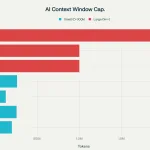Microsoft 365 remains one of the most popular office productivity suites on the market, trusted by over 400 million users worldwide. However, its subscription model—starting at $6 per user per month for basic features and scaling up to $22 per user per month for premium capabilities—can quickly become expensive for small businesses, startups, and budget-conscious individuals. The good news is that 2025 offers a wealth of alternatives to 365, ranging from completely free solutions to feature-rich paid options that can save your organization thousands of dollars annually while delivering comparable or even superior functionality for specific use cases.
/tabl
This comprehensive guide explores the best Microsoft 365 alternatives available today, comparing pricing, features, pros, and cons to help you find the perfect fit for your productivity needs.
Free Microsoft 365 Alternatives: Zero-Cost Office Suites
LibreOffice: The Gold Standard for Free, Open-Source Office Suite
Pricing: Completely free, forever
Best for: Open-source enthusiasts, offline-first users, organizations with limited IT budgets, Linux environments
LibreOffice stands as one of the most mature and robust free alternatives to Microsoft 365, backed by The Document Foundation and a global community of volunteer developers. This open-source office suite has been continuously updated since splitting from Apache OpenOffice in 2010, making it a reliable choice for enterprises, educational institutions, and individual users alike.
Key Features:
- Complete suite including Writer (word processing), Calc (spreadsheets), Impress (presentations), Draw, Base (databases), and Math
- Full compatibility with Microsoft Office formats (.docx, .xlsx, .pptx)
- Available on Windows, macOS, and Linux systems
- Extensive customization options and plugin support
- Regular security updates and feature improvements
Pros:
- Zero licensing costs with no hidden fees or upgrades
- Strong offline functionality with no internet required
- Open-source code allows for security audits and transparency
- Excellent format compatibility with Microsoft Office documents
- Available in over 110 languages
Cons:
- User interface feels slightly dated compared to modern alternatives
- Steeper learning curve for users accustomed to Microsoft Office’s newer ribbon interface
- Some advanced formatting compatibility issues with complex Microsoft Office documents
- Less polished than premium alternatives
LibreOffice delivers exceptional value for users prioritizing cost-effectiveness and offline capabilities. Its compatibility with Microsoft Office formats means you won’t face document conversion headaches, and the active community ensures consistent updates and support.
Comprehensive Comparison of Microsoft 365 Alternatives – Pricing, Features, and Best Use Cases
OnlyOffice Community Edition: Collaboration Without the Price Tag
Pricing: Free (Community Edition, with paid enterprise options available)
Best for: Small teams needing real-time collaboration, organizations wanting self-hosted solutions, businesses requiring custom integrations
OnlyOffice represents a modern approach to free office productivity, offering both cloud-based and self-hosted deployment options. The Community Edition supports up to 20 concurrent connections, making it ideal for small to medium-sized teams unwilling to compromise on collaboration features.
Key Features:
- Real-time collaborative editing with multiple users
- Full Microsoft Office format support (.docx, .xlsx, .pptx)
- 40+ pre-built integrations with platforms like Nextcloud, Confluence, and Odoo
- Custom plugin development capabilities
- Self-hosting option for complete data control
- PDF editing and form creation tools
Pros:
- Seamless collaboration features rival paid solutions
- Excellent compatibility with Microsoft Office formats
- Self-hosted option eliminates vendor lock-in
- 40+ integration options for workflow customization
- Strong security and compliance features
Cons:
- Limited features in Community Edition
- Steeper learning curve for advanced features
- Enterprise edition pricing can become expensive
OnlyOffice bridges the gap between free and enterprise solutions perfectly, offering teams genuine collaboration capabilities without monthly subscriptions for the Community Edition.
FreeOffice: Lightweight and Fast Microsoft Office Alternative
Best for: Users wanting a lightweight alternative, budget-conscious individuals, those needing quick document creation without complexity
Developed by SoftMaker since 1987, FreeOffice represents the company’s commitment to providing accessible office productivity tools. This completely free suite maintains high compatibility with Microsoft Office while remaining lightweight and fast, even on older systems.
Key Features:
- Complete office suite with TextMaker, PlanMaker, and Presentations
- Lightweight installation with minimal system requirements
- Full Microsoft Office format compatibility
- Built-in PDF toolkit for editing and converting PDFs
- Available for Windows, Linux, and iOS/Android
Pros:
- No learning curve—interface closely mirrors Microsoft Office
- Extremely lightweight, perfect for older computers
- Built-in PDF editing capabilities
- Cross-platform support
Cons:
- Limited advanced features compared to premium alternatives
- Smaller ecosystem and community support
- No native macOS version
FreeOffice excels for users who need straightforward document creation without complexity or cost.
Budget-Friendly Office 365 Alternatives: Under $60 Annually Per User
Zoho Workplace: The Most Affordable Business Office Suite
Pricing: $1/user/month (Mail-only), $3/user/month (Standard), $6/user/month (Professional) when billed annually
Best for: Small businesses, startups, budget-conscious teams, organizations wanting integrated email and collaboration tools
Zoho has emerged as a powerhouse for SMBs seeking comprehensive office solutions at competitive prices. Unlike many alternatives, Zoho includes integrated business email, video conferencing, and file storage alongside document editing tools—all in one platform.
Key Features:
- Integrated Zoho Mail with 30GB-100GB storage per user
- Zoho Cliq for team chat and messaging (100GB organization storage)
- WorkDrive for collaborative file storage (10GB-100GB per user)
- Writer, Sheet, and Show applications for document creation
- AI-powered writing assistant (Zia) across all apps
- 500MB-1GB email attachments depending on plan
- Seamless integration with entire Zoho ecosystem
Pros:
- Exceptional value—bundles email, documents, and collaboration
- Highly affordable at $3/month for Standard plan
- Strong AI capabilities with Zia assistant
- Scalable to enterprise needs
- Free tier for up to 5 users
Cons:
- Requires learning Zoho’s interface and ecosystem
- Fewer third-party integrations than Google Workspace or Microsoft 365
- Limited offline functionality
- Support quality varies across regions
For budget-conscious businesses wanting everything in one platform, Zoho Workplace delivers remarkable value that’s difficult to match at any price point.
WPS Office: The Lightweight Microsoft Office Clone
Pricing: Free version available; Premium at $3.99/month or $29.99/year
Best for: Students, individuals, SMBs needing Microsoft-perfect compatibility, cross-platform users
WPS Office, developed by Kingsoft, has become the go-to free office suite for users prioritizing Microsoft Office compatibility without sacrificing features. The suite’s clean interface and robust feature set appeal to both home users and small business teams.
Key Features:
- Writer, Spreadsheets, and Presentation applications
- Exceptional Microsoft Office format compatibility
- Cloud storage integration with Dropbox, Google Drive, OneDrive
- Mobile apps for iOS and Android
- PDF editor and converter
- Cross-platform availability (Windows, Mac, Linux, Android, iOS)
- Lightweight installation footprint
Pros:
- Outstanding Microsoft Office format compatibility
- Minimal system requirements make it ideal for older devices
- Free version is genuinely feature-complete
- Intuitive, modern interface
- Excellent mobile support
Cons:
- Premium features require subscription
- Cloud storage integration limited in free version
- Advanced collaboration features minimal in free tier
- Smaller ecosystem than Microsoft 365 or Google Workspace
WPS Office represents the sweet spot for budget users who refuse to compromise on Microsoft Office compatibility.
OfficeSuite: The Affordable Cross-Platform Option
Pricing: $39.99/year (Personal), $59.99/year (Family – 6 users), $3.99-$6.99/month (Business tiers)
Best for: Cross-platform users, families, businesses needing PDF editing, budget-conscious teams
OfficeSuite delivers impressive feature density at remarkably affordable prices, particularly for family and multi-user plans. The platform’s emphasis on PDF support and cross-device synchronization makes it valuable for users managing documents across multiple devices.
Key Features:
- Word, Excel, PowerPoint equivalents
- Advanced PDF editor and annotation tools
- 50GB-100GB cloud storage depending on plan
- Cross-platform support (Windows, Mac, Android, iOS)
- Microsoft Office file compatibility
- Offline functionality on all platforms
Pros:
- Exceptional value for families at $59.99/year for 6 users
- Comprehensive PDF tools
- Strong mobile support with offline editing
- Affordable business plans
Cons:
- Smaller collaboration feature set than competitors
- Limited team management tools
- Less polished than premium alternatives
For families and small teams, OfficeSuite’s pricing structure offers unbeatable value, especially when considering its PDF capabilities.
Microsoft 365 Alternatives: Price vs. Feature Completeness Analysis
Mid-Range Office Alternatives: $6-18 Per User Monthly
Google Workspace: The Gold Standard for Cloud Collaboration
Pricing: $6/user/month (Business Starter), $12/user/month (Business Standard), $18/user/month (Business Plus), custom pricing for Enterprise
Best for: Remote teams, collaborative environments, organizations prioritizing real-time editing, cloud-native businesses
Google Workspace (formerly G Suite) has captured enormous market share by prioritizing seamless collaboration and cloud accessibility. The platform’s approach to real-time document editing revolutionized how teams work together online, even before Microsoft 365 adopted similar capabilities.
Key Features:
- Gmail with custom domain and 30GB-5TB storage
- Google Docs, Sheets, Slides for real-time collaborative editing
- Google Meet video conferencing included in all plans
- Google Drive with 30GB-5TB storage per plan
- Calendar, Chat, Forms, and Sites applications
- Seamless collaboration with automatic saving and version control
- AI-powered suggestions and automation
Pros:
- Unmatched real-time collaboration capabilities
- Automatic saving eliminates data loss concerns
- Excellent mobile app support
- Seamless third-party integrations
- Straightforward pricing with clear value
- Cloud-native approach ideal for distributed teams
Cons:
- Limited offline functionality compared to Microsoft 365
- Less sophisticated desktop application features
- Privacy concerns with Google’s data practices
- Premium AI features (Duet AI) cost additional $10/user/month
- Smaller feature set than Microsoft 365 Premium
Google Workspace excels for teams prioritizing real-time collaboration and cloud accessibility over desktop application depth.
SoftMaker Office NX: Premium Features at Mid-Range Pricing
Pricing: $7.99/month or $79.90/year (Home), $14.99/month or $149.90/year (Universal)
Best for: Professionals needing advanced features, users wanting modern interface with affordability, multilingual users
SoftMaker Office NX represents a modern take on desktop productivity, combining advanced features with aggressive pricing that undercuts Microsoft 365 significantly. The 2024 update brings AI integration and professional language tools to the platform.
Key Features:
- TextMaker, PlanMaker, and Presentations applications
- AI-powered features including ChatGPT integration (Universal tier)
- DeepL automatic translation with hundreds of character allowances
- Professional grammar checking with Duden Korrektor
- Cross-platform support (Windows, macOS, Linux, iOS, Android)
- GDPR-compliant data handling
- Modern ribbon interface familiar to Microsoft Office users
Pros:
- AI integration at fraction of Microsoft 365 cost
- Advanced language tools included
- Lifetime installation available for $99.95 alternative to subscription
- Modern, polished interface
- Excellent multilingual support
Cons:
- Smaller community than LibreOffice or Microsoft 365
- Limited cloud integration compared to cloud-native solutions
- Less robust collaboration features than Google Workspace
- AI features limited by monthly usage allowances
SoftMaker Office appeals to professionals wanting modern features and AI capabilities without Microsoft 365’s premium pricing.
Premium and Enterprise Alternatives: Advanced Features and Specialized Solutions
Nextcloud Hub: The Privacy-Focused Enterprise Solution
Pricing: Free (self-hosted), $15-100+/month depending on cloud provider hosting
Best for: Privacy-conscious organizations, enterprises with strict compliance requirements, institutions wanting complete data sovereignty
Nextcloud has evolved from a simple file-sharing platform into a comprehensive productivity suite rivaling Microsoft 365 in feature richness. The platform’s self-hosted nature appeals strongly to organizations prioritizing data ownership and regulatory compliance.
Key Features:
- Complete office suite with Collabora Online or OnlyOffice integration
- Calendar, Tasks, Mail, Chat, and Video Conferencing
- Deck for project management
- Customizable dashboard with widgets
- Self-hosted or cloud-hosted on trusted providers
- GDPR-compliant with full data control
- Extensive app ecosystem for customization
Pros:
- Complete data ownership and sovereignty
- No vendor lock-in with open-source code
- Unlimited customization capabilities
- Excellent for compliance-heavy industries (healthcare, finance, government)
- Self-hosting eliminates monthly subscription
- Transparent, auditable open-source codebase
Cons:
- Significant technical expertise required for self-hosting
- Setup and maintenance overhead
- Smaller ecosystem than Microsoft 365
- Limited built-in AI features compared to premium alternatives
- Support quality varies by provider
Nextcloud appeals to organizations prioritizing digital sovereignty and privacy over convenience, particularly government agencies and regulated industries.
Collabora Online: The Enterprise-Grade Open-Source Alternative
Pricing: Free (Community Edition with 20 concurrent connections), paid hosting plans from enterprise partners
Best for: Enterprises requiring advanced security, government organizations, institutions needing format compatibility, organizations wanting vendor neutrality
Collabora Online, built on LibreOffice technology, brings enterprise-grade collaborative editing capabilities to open-source environments. Its adoption by Oracle and integration into numerous enterprise platforms demonstrates its maturity and reliability.
Key Features:
- Real-time collaborative document editing
- Complete support for Microsoft Office and OpenDocument formats
- PDF 2.0 support with advanced security features
- Viewport-based preloading for fast rendering
- 60fps smooth editing experience
- Server Signature Hiding for enhanced security
- Integration with 200+ hosting partners worldwide
Pros:
- Enterprise-grade performance and security
- Full control with self-hosting option
- No vendor lock-in or forced cloud storage
- Advanced security features for sensitive documents
- Familiar interface for Microsoft Office users
Cons:
- Limited AI features compared to Microsoft 365
- Smaller third-party ecosystem than proprietary solutions
- Community Edition limited to 20 concurrent users
- Requires technical knowledge for optimal self-hosting
Collabora Online serves enterprises and governments requiring transparent, secure, and format-compatible solutions without proprietary vendor constraints.
Specialized and Niche Alternatives
Apple iWork: The Eco-System Native Choice
Pricing: Free (included with macOS/iOS purchase)
Best for: Apple ecosystem users, creative professionals, teams fully invested in Apple products, individuals wanting seamless device integration
Apple iWork comprises Pages (word processing), Numbers (spreadsheets), and Keynote (presentations), integrated deeply into macOS and iOS. For users fully committed to Apple’s ecosystem, iWork offers exceptional integration and a distraction-free creative experience.
Key Features:
- Pages for document creation with focus on design
- Numbers for spreadsheet work with beautiful data visualization
- Keynote for presentation creation with impressive design templates
- Seamless iCloud synchronization across Apple devices
- Collaboration features through iCloud sharing
- Native touchscreen optimization on iPad
- Microsoft Office file compatibility
Pros:
- Included free with Apple devices
- Beautiful, modern interface
- Exceptional cross-device synchronization
- Design-first approach appeals to creative professionals
Cons:
- Limited to Apple ecosystem (no native Windows versions)
- Fewer advanced features than Microsoft 365
- Limited offline collaboration compared to Microsoft 365
- Smaller file format compatibility ecosystem
Apple iWork remains the default choice for Mac and iPad users, though compatibility limitations prevent enterprise-wide adoption in mixed-OS environments.
Polaris Office: The Budget Mobile-First Option
Pricing: Free version available; Smart plan $40/year, Premium $80/lifetime (single PC)
Best for: Mobile-centric users, students, budget-conscious individuals, cross-device workers
Polaris Office prioritizes mobile experiences, with apps optimized for touch interfaces across Android, iOS, Windows, and macOS. The platform’s adoption by tech giants like Amazon and Samsung demonstrates its viability for business use.
Key Features:
- Word, spreadsheet, and presentation applications
- PDF viewer and editor
- Cloud synchronization across devices
- Microsoft Office format support
- Offline editing capabilities
- File sync with Dropbox and Google Drive
Pros:
- Exceptional mobile experience and touch optimization
- Affordable annual pricing
- No subscription required for lifetime license option
- Solid cross-platform support
Cons:
- Limited advanced features in free version
- Smaller ecosystem than premium alternatives
- Limited collaboration features
- Enterprise adoption still growing
Polaris Office appeals to budget-conscious individuals and teams prioritizing mobile productivity.
Comparison: Microsoft 365 vs. Alternative Office Suites
| Feature | Microsoft 365 | Google Workspace | Zoho Workplace | LibreOffice | OnlyOffice |
|---|---|---|---|---|---|
| Starting Price | $6/user/month | $6/user/month | $3/user/month | Free | Free |
| Cloud Collaboration | Excellent | Excellent | Very Good | No | Very Good |
| Offline Editing | Full | Limited | Limited | Full | Limited |
| MS Format Support | Native | Good | Good | Good | Excellent |
| Email Integration | Built-in | Gmail | Built-in | No | Optional |
| AI Features | Copilot included (Premium) | Extra $10/month | Zia included | No | Limited |
| Mobile Experience | Excellent | Excellent | Good | Limited | Fair |
| Storage Included | 1TB base | 30GB-5TB | 10GB-100GB | None | None |
| Vendor Lock-in | High | Moderate | Moderate | None | None |
| Best For | Enterprise teams | Collaborative remote work | Budget businesses | Linux/offline users | Privacy-conscious teams |
Detailed Pros and Cons Summary
When Microsoft 365 Makes Sense
Microsoft 365 remains the best choice when your organization needs:
- Maximum feature depth across Word, Excel, PowerPoint, and advanced tools
- Enterprise security compliance with HIPAA, FedRAMP, and SOC 2 certifications
- Seamless Microsoft integration with Active Directory and enterprise infrastructure
- Best-in-class AI features with Copilot integrated into all applications
- Native desktop performance for complex spreadsheets and data analysis
- Extensive third-party ecosystem with thousands of business integrations
When Alternatives Outperform Microsoft 365
Certain alternatives genuinely outperform Microsoft 365 in specific scenarios:
Google Workspace excels when:
- Real-time collaboration is paramount
- Your team works across operating systems
- You prioritize ease of use and minimal setup
- You need the simplest migration path
- Budget is primary concern (lower price point)
Zoho Workplace excels when:
- You need email and office in one platform
- Budget constraints are severe
- You want integration across Zoho’s broader suite
LibreOffice excels when:
- Offline functionality is required
- You prioritize data privacy and control
- Linux is your primary platform
- You have zero budget for software
Nextcloud excels when:
- Data sovereignty is non-negotiable
- Regulatory compliance requires self-hosting
- You need complete customization
- You’re managing sensitive governmental or financial data
Making Your Decision: Selection Framework
When evaluating alternatives to Microsoft 365, consider these key factors:
1. Collaboration Requirements
If your team needs seamless real-time collaboration with commenting and presence awareness, Google Workspace and OnlyOffice lead the field. If most work is asynchronous with occasional collaboration, alternatives like LibreOffice become more viable.
2. Budget Constraints
For organizations with tight budgets, LibreOffice ($0), FreeOffice ($0), and Zoho Workplace ($3/user/month) provide the most compelling value, while Microsoft 365 ($6+/user/month) may strain limited resources.
3. Offline Functionality
If team members frequently work offline or in areas with unreliable internet, LibreOffice and SoftMaker Office provide superior offline experiences compared to cloud-native solutions.
4. Integration Ecosystem
For organizations using extensive third-party business tools, Microsoft 365 and Google Workspace offer the broadest ecosystems, while Zoho appeals specifically to Zoho ecosystem users.
5. Security and Compliance
Privacy-conscious organizations and those with strict compliance requirements (GDPR, HIPAA) should prioritize Nextcloud, Collabora Online, and OnlyOffice for self-hosting options.
6. Learning Curve
For Microsoft Office users, WPS Office and SoftMaker Office provide the gentlest transitions due to interface similarity, while Google Workspace and Zoho require more adjustment.
Recommendations by Organization Type
Startups and Small Businesses (1-50 people):
Start with Zoho Workplace ($3/user/month) or Google Workspace ($6/user/month). Both provide complete platforms with reasonable pricing and straightforward scaling. As you grow, reassess your needs and integration requirements.
Educational Institutions:
Google Workspace for Education provides excellent tools at educational pricing, while LibreOffice serves as the cost-effective alternative requiring no licensing negotiations. Nextcloud appeals for institutions prioritizing data privacy.
Remote-First Teams:
Google Workspace dominates this segment with its real-time collaboration and seamless cross-location functionality. Microsoft 365 offers the broadest feature set for power users.
Privacy-Conscious Organizations:
Nextcloud Hub or Collabora Online are mandatory for organizations requiring complete data control and GDPR/HIPAA compliance.
Budget-Constrained Non-Profits:
LibreOffice and Nextcloud eliminate licensing costs entirely, while Google Workspace offers non-profit pricing discounts (up to 90% off standard pricing) through approved programs.
Professional IT Services and Implementation Support
For organizations considering a transition away from Microsoft 365, proper implementation and ongoing support prove crucial. Many businesses struggle not because of software limitations but due to inadequate migration planning and user training.
Graham Miranda (https://www.grahammiranda.com/) specializes in helping organizations evaluate and implement alternative office suites, providing expert guidance on platform selection, migration strategies, and ongoing technical support. Their managed IT services team can assess your specific requirements, conduct cost-benefit analyses comparing Microsoft 365 with alternatives, manage complex migrations with minimal downtime, and provide staff training to ensure smooth adoption of new platforms.
Whether you’re transitioning from Microsoft 365 to a more cost-effective alternative or implementing a hybrid environment with multiple platforms, professional IT managed services remove implementation uncertainty and maximize your investment in productivity software.
Conclusion: Your Path Forward
The office productivity software landscape in 2025 offers genuine alternatives to Microsoft 365, with options ranging from completely free solutions to enterprise-grade paid platforms. The “best” alternative depends entirely on your specific needs: budget, collaboration requirements, offline functionality, compliance needs, and integration ecosystem.
For cost-conscious small businesses, Zoho Workplace at $3/user/month represents exceptional value bundling email, documents, and team collaboration. For teams prioritizing real-time collaboration, Google Workspace delivers unmatched functionality in the cloud. For privacy-focused organizations, Nextcloud or Collabora Online provide complete data sovereignty through self-hosting.
The key insight is that no single solution dominates every use case. By carefully evaluating your organization’s specific requirements using the framework provided above, you’ll likely discover an alternative to Microsoft 365 that better serves your needs—while potentially delivering significant cost savings.